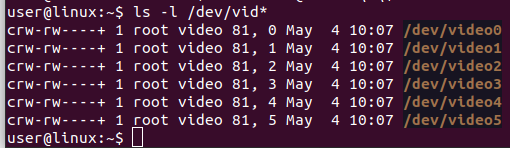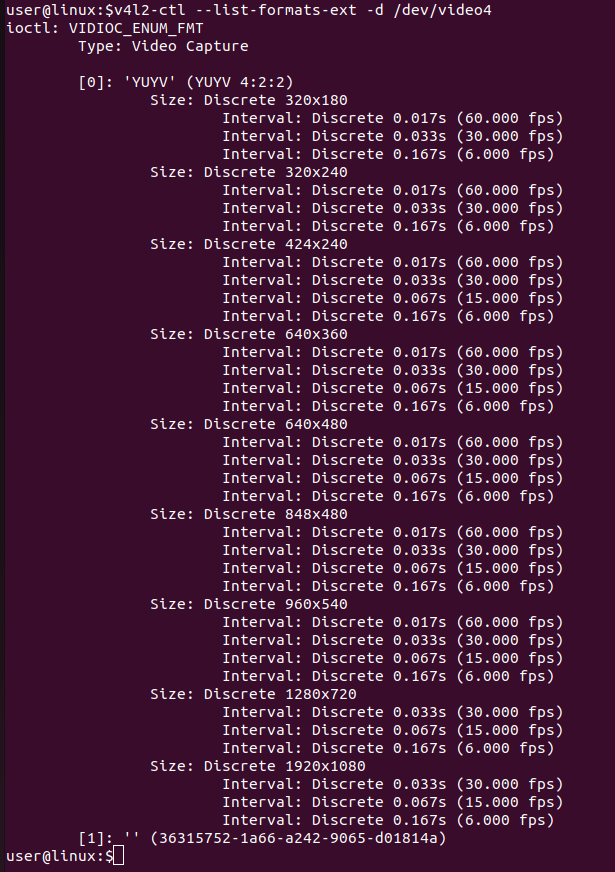Query USB Camera
-
Make sure a USB camera is plugged into the system
-
Install the necessary libraries
sudo apt update sudo apt install v4l-utils -y -
List available video cameras
ls -l /dev/vid* -
Execute a video, from the available list, for more information
v4l2-ctl --list-formats-ext -d /dev/video0
Example
Here is an example to run the pipeline with a USB camera on video0 for the core system:
sudo ./run.sh --platform core --inputsrc /dev/video0