Setup Telemetry
-
Build Telegraf docker image
make build-telegraf -
Run InfluxDB and Telegraf. Set password for InfluxDB as env variable in command line:
Note
Password must be at least 8 characters in length.
make INFLUXPASS=yourpass run-telegraf -
Start the dashboard by opening a browser to http://127.0.0.1:8086 and login using username: telegraf and the password you set previously.
-
Click on "Build a Dashboard", then "Import dashboard" and select the file intel_core_and_igpu_telemetry.json under telegraf folder.
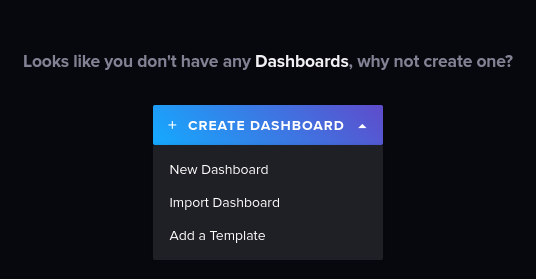
-
Run the dashboard
