Documentation Tools
-
Project uses mkdocs and mkdocs-material to maintain the documentation on github pages.
-
Github page deployments are automated via github-actions - page-build-deployment and Update GH Pages, which get executed everytime a branch with documentation changes is merged into the main branch
-
Documentation versioning is implemented using the mike tool.
Mike Tool Usage
-
To push the version to github using mike tool, ensure that code is checked out locally using HTTP.
Warning
Mike tool doesn't work if code is checked out locally with SSH
-
Make sure page-build-deployment and Update GH Pages are working
Note
Mike tool works with Github Pages(gh-pages), versioning changes will appear only after they are deployed to gh-pages via github actions. To run them locally, use the following command to view documentation at http://localhost:8000/
mike serve -
Install mike tool on local development environment
pip install mike -
Make the documentation changes and check in the code.
-
Alias for documentation default version is set as latest. If required, this can be changed -
mike set-default --push latest -
Publish a new version of project documentation by choosing a version identifier and update the alias set as the default version with -
mike deploy --push --update-aliases 0.1 latest -
Every version will be deployed as a subdirectory of site_url set in mkdocs.yaml. Example the documentation will be published to URLs such as:
https://intel-retail.github.io/automated-self-checkout/0.1/ https://intel-retail.github.io/automated-self-checkout/0.2/ -
After PR is merged into the main branch, github actions will deploy the gh-pages and version dropdown on the documentation page will populate the new version as shown below
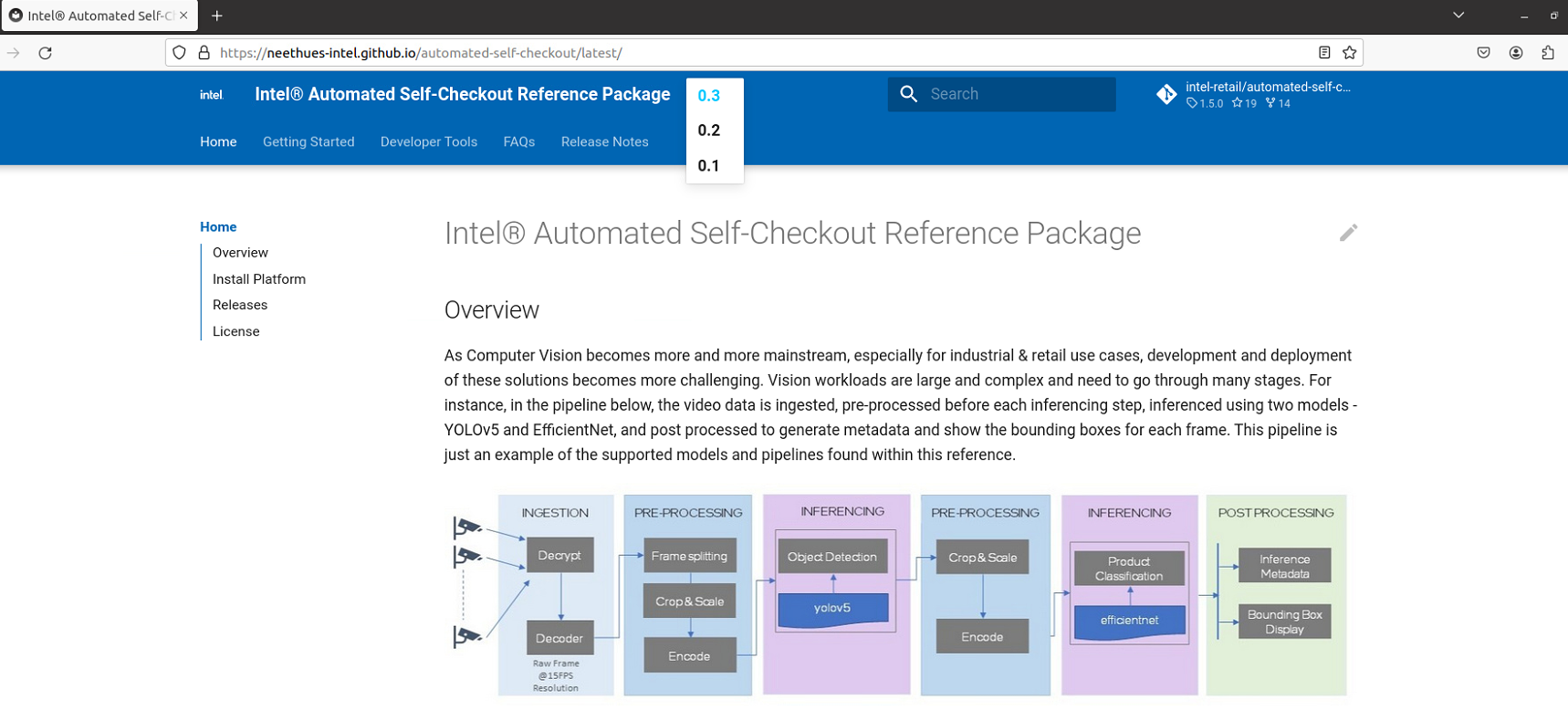
-
To delete versions, use the following commands -
mike delete [version identifier]... -
To list versions, use the following commands -
mike list