Docker-Compose for Developer Toolbox
Pipelines can be run using docker-compose files. Changes are custom made inside the docker-compose.yml file for integration with the Developer Toolbox.
Note
To utilize all the features offered by Automated Self-Checkout, run the pipelines as illustrated in the section Run Pipelines.
Steps to Run Pipelines
-
Before running, complete the prerequisites for setting Up the Pipelines. !!! Note Ensure Docker Compose v2 is installed in order to run the pipelines via this feature.
-
Customize the
docker-compose.ymlto add the number of camera simulators required and the number of different type of pipelines that need to be runNote
Follow all the instructions in
docker-compose.ymlfor customizations. -
Run the pipelines
make run-pipelines -
All the containers i.e camera simulators, OVMS server and pipelines should start without any errors in portainer as shown below in Figure 1
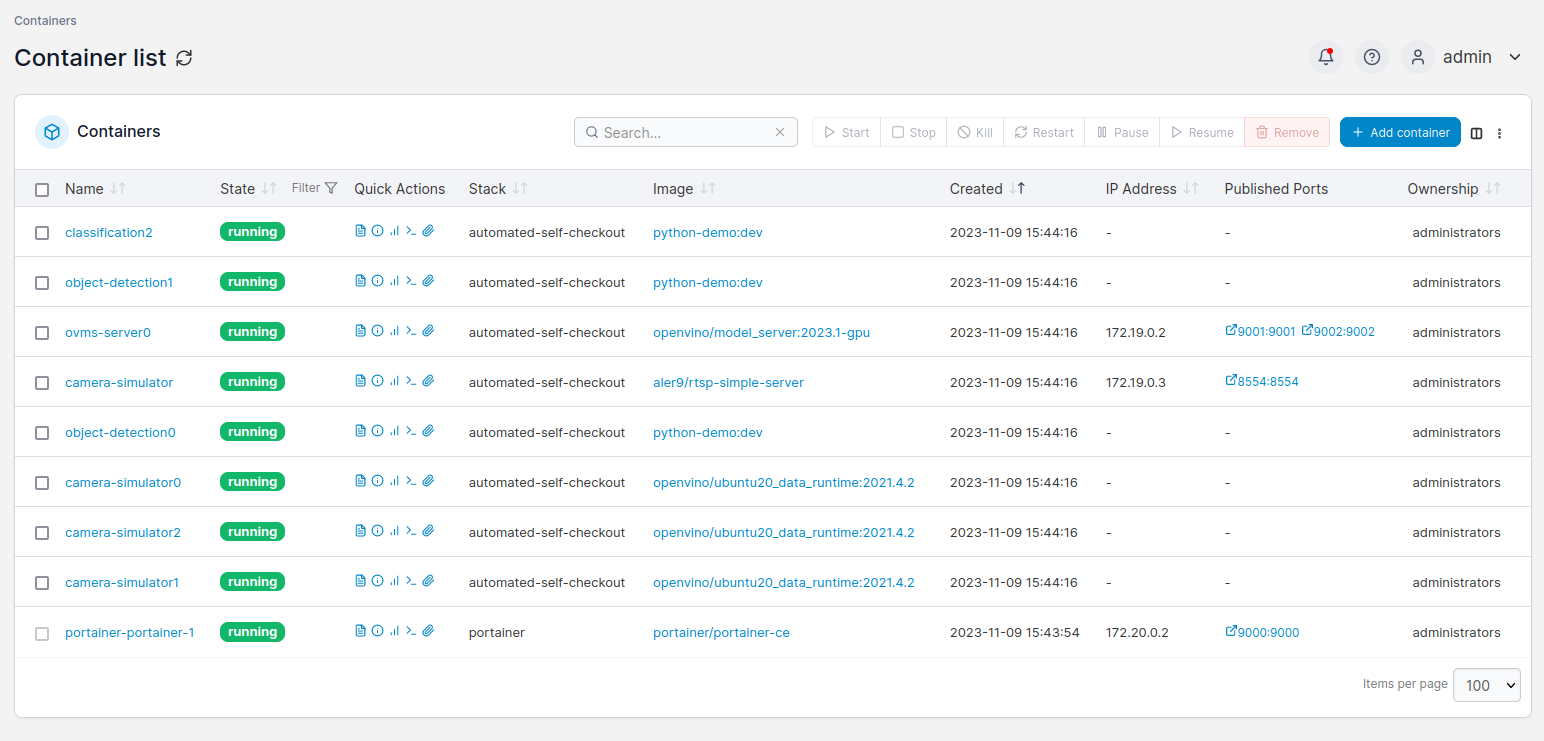
Figure 1: Pipelines Running Successfully -
Stop the pipelines
make down-pipelines